Tutorial - 13. How to trim segments from a Flash movie, and merge several segments into one?
1). Input Flash SWF file from local computer.
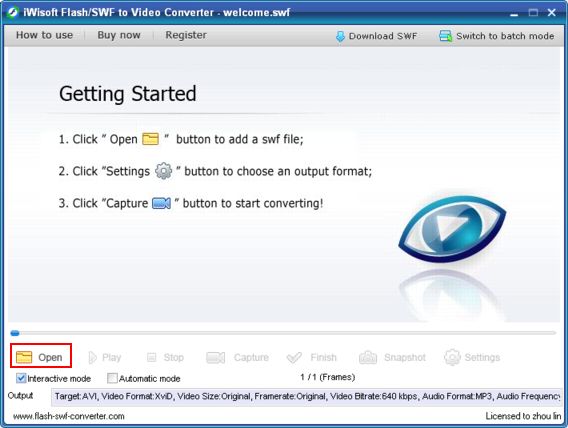
2). After setting the output format, click the "Play" button to play the Flash movie.

3). Click the "Capture" button when you see the frame which you want to be the first frame of a segment. Now the "Capture" button will switch to the "Pause" button.

4). Click the "Pause" button when you see the frame which you want to be the last frame of a segment. Now the "Pause" button will switch to the "Capture" button again.

5). Drag
 to the position where you want to create another segment. to the position where you want to create another segment.
6). Do step "3-5" repeatly.
7). Click the  button to stop capturing. All the segments will be merged and converted to one video file! button to stop capturing. All the segments will be merged and converted to one video file!
Go back to see
other tutorials>> |







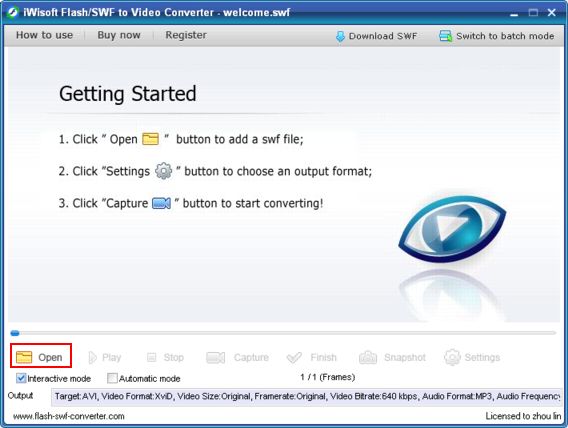



 to the position where you want to create another segment.
to the position where you want to create another segment.
 button to stop capturing. All the segments will be merged and converted to one video file!
button to stop capturing. All the segments will be merged and converted to one video file!
